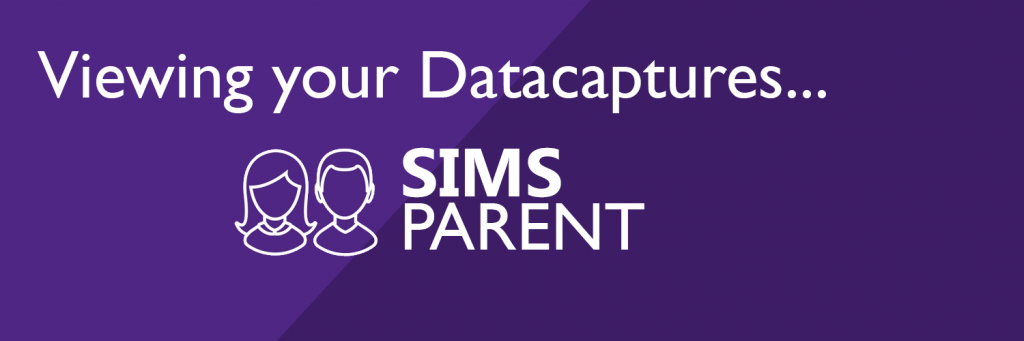Parents: Viewing your Child’s Data Captures
Here will cover how you can easily access your child’s data captures in SIMS Parent.
SIMS Parent – Viewing Data Captures
- Open http://sims-parent.co.uk in a web browser of your choice.
- You will then be greeted with the screen shown below.

- Please select the account type you signed up to SIMS parent with, and login.
- You should then be brought to the home screen.

- You then need to click on your child’s name on the bottom right of the screen.
- You will then be brought to this screen shown below.

- Click the “more reports” link.

- Select the data capture you want to read, and click the PDF link to view it.