Attending Live Video Lessons in Google Classroom
- Open the Google Chrome browser.
- Login to Google Classroom.
- Once logged in select your class where you will be attending the live video lesson.

- You should now see a “meet link” showing in the header of the class.
- Click the link.
You will now be transported into the video lesson initial settings.
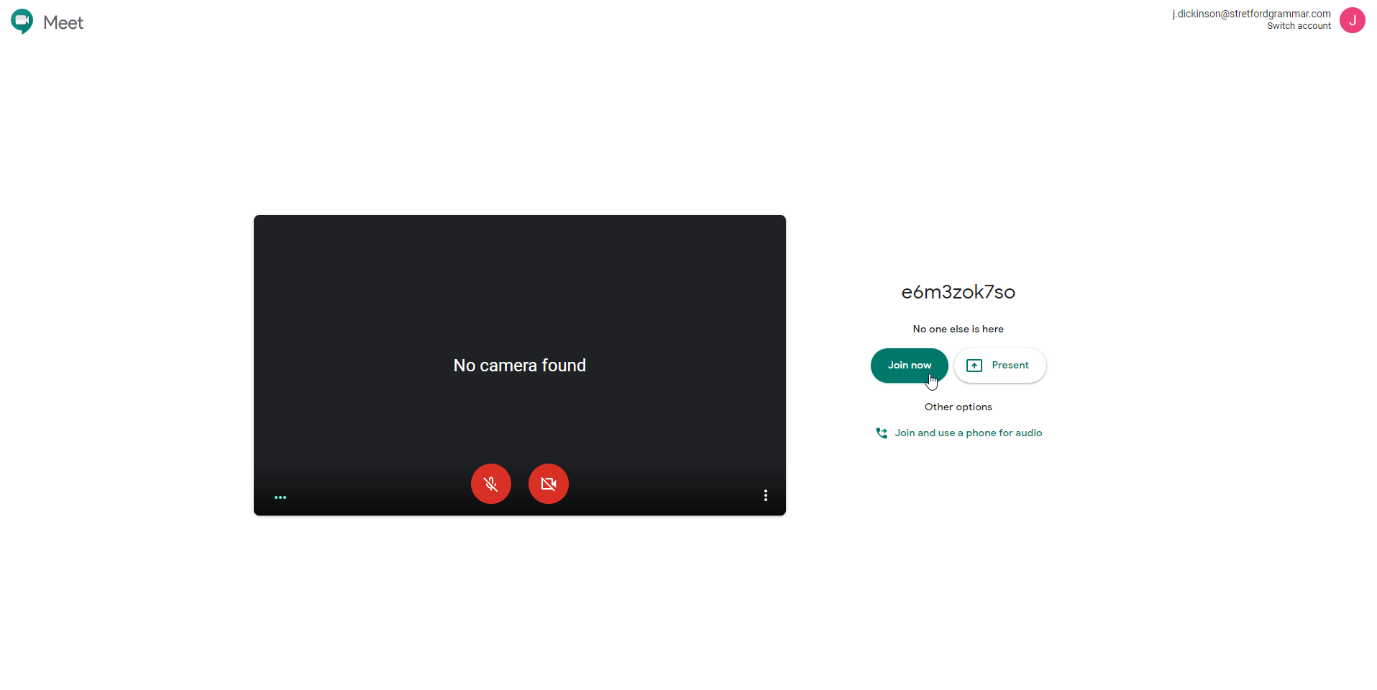
- Check to ensure your video / audio is functioning correctly, you may need to allow chrome to access your webcam / microphone.
- Your audio can be enabled / disabled by selecting the red microphone button.
- Your video can be enabled / disabled by selecting the red video button.
- Once you are happy with your settings click the Join Now button to enter the Live Video Lesson.
Congratulations you have now joined your first live video lesson!
